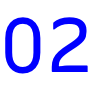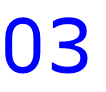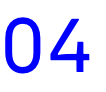This guide is applicable for users that have requested and been approved for a 30-day Free Trial of Interpres Security (SaaS).
Once your trial has been approved you will receive a Trial Confirmation email with instructions to access the Interpres Threat Exposure Management Platform with a magic link. Upon responding to the email, a link is emailed to you to create your Interpres login password.